
Squarespace Software Pricing, Features & Reviews
What is Squarespace? An Overview
Squarespace is a website builder and hosting platform that allows users to create and manage websites without any coding knowledge. It offers a variety of pre-built templates that can be customized to match the user’s brand and style. Squarespace also includes a variety of features, such as e-commerce, blogging, and analytics.
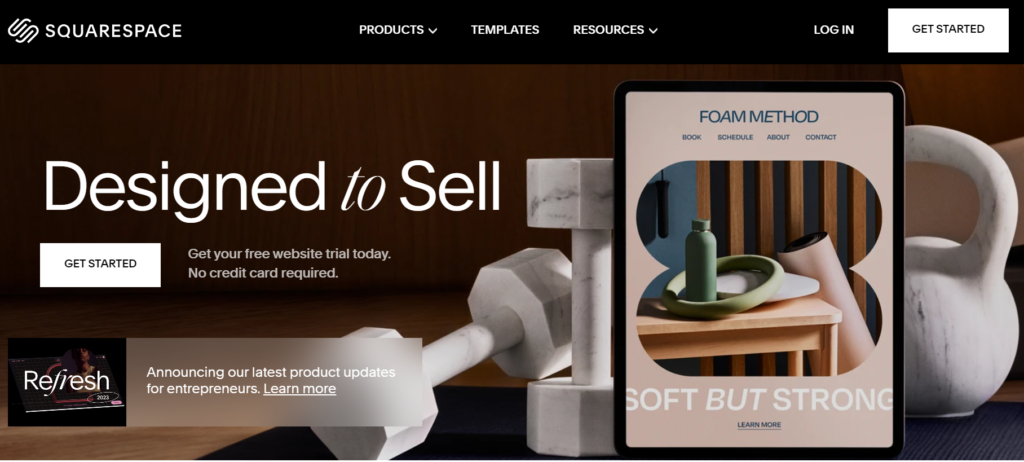
Anthony Casalena, who first developed Squarespace as a basic blogging platform, started the business. This one-person business expanded incredibly quickly, eventually ranking among the most well-liked website builders online. You can now design entire websites for your company using Squarespace, including fully functional online storefronts in addition to blogs.
Squarespace is a popular choice for creating websites for businesses of all sizes, as well as for personal websites and portfolios. It is known for its user-friendly interface and its high-quality templates.
Here are some of the benefits of using Squarespace:
- Easy to use: Squarespace has a drag-and-drop interface that makes it easy to create and customize a website without any coding knowledge.
- Beautiful templates: Squarespace offers a variety of professionally designed templates that can be customized to match the user’s brand and style.
- All-in-one platform: Squarespace includes everything you need to create and manage a website, including hosting, domain registration, and e-commerce.
- Secure and reliable: Squarespace is a secure and reliable platform that is used by millions of businesses and individuals around the world.
Squarespace business features
Squarespace business features include:
- Website builder: Squarespace’s drag-and-drop website builder makes it easy to create a professional-looking website, even if you have no coding experience.
- Ecommerce: Squarespace Commerce makes it easy to sell products and services online. You can create a custom online store, manage your inventory, and accept payments securely.
- Analytics: Squarespace provides built-in analytics so you can track your website’s traffic and performance.
- SEO tools: Squarespace helps you optimize your website for search engines so you can reach more potential customers.
- Marketing tools: Squarespace includes a variety of marketing tools, such as email marketing, social media integration, and promotional pop-ups.
- Security: Squarespace websites are SSL encrypted and protected by a global network of data centers.
- Customer support: Squarespace offers 24/7 customer support via live chat and email.
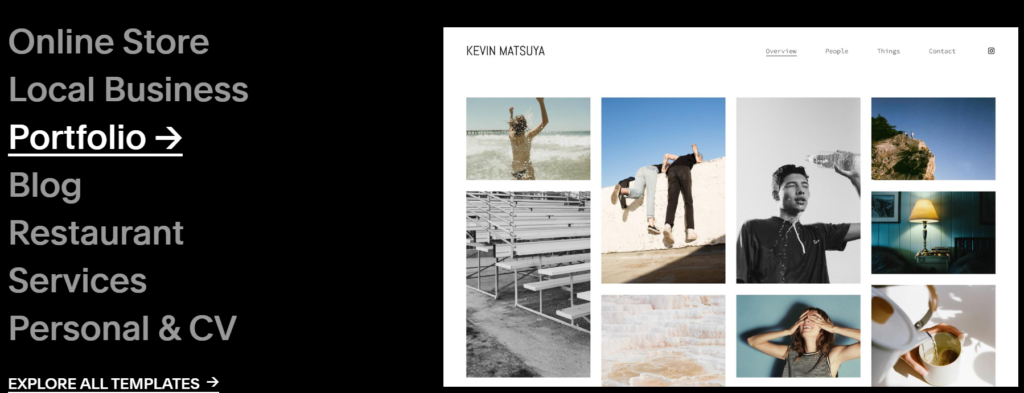
In addition to these core features, Squarespace also offers a variety of business-specific features, such as:
- Professional email: Squarespace offers professional email accounts with custom domains.
- Scheduling: Squarespace Scheduling allows you to book appointments and events online.
- Memberships: Squarespace Memberships allows you to create and manage paid memberships for your website.
- Courses: Squarespace Courses allows you to create and sell online courses.
- Donations: Squarespace Donations allows you to accept donations on your website.
- Integrations: Squarespace integrates with a variety of popular business tools, such as Mailchimp, Shopify, and Google Analytics.
Squarespace business features are available on the Business and Commerce plans. The Business plan is a good option for small businesses and organizations that need a professional website with basic ecommerce functionality. The Commerce plan is a good option for businesses that need more advanced ecommerce features, such as product variants, shipping discounts, and abandoned cart recovery.
Pros and cons of Squarespace
Squarespace is a popular website builder that is known for its ease of use and stylish templates. However, it also has some limitations, particularly when it comes to customization. Here is a summary of the pros and cons of Squarespace:
Pros:
- Ease of use: Squarespace is very user-friendly, even for beginners with no coding experience. The drag-and-drop interface makes it easy to create and edit your website, and there are plenty of tutorials and support resources available.
- Stylish templates: Squarespace offers a wide range of well-designed templates that are perfect for a variety of businesses and personal websites. The templates are mobile-responsive and look great on all devices.
- E-commerce features: Squarespace makes it easy to create an online store, with built-in features such as product management, payment processing, and shipping.
- SEO features: Squarespace includes a number of features to help you improve your website’s ranking in search engine results pages (SERPs).
- Excellent customer support: Squarespace offers 24/7 customer support via live chat and email.
Cons:
- Limited customization: Squarespace templates are not as customizable as those offered by some other website builders. This can be a disadvantage for users who want a unique look and feel for their website.
- Higher pricing: Squarespace is more expensive than some other website builders. However, it is important to note that Squarespace includes hosting and security in its pricing plans, so you don’t have to pay extra for these services.
Overall, Squarespace is a great website builder for businesses and individuals who are looking for an easy-to-use platform with stylish templates and built-in features. However, it is important to be aware of the limited customization options before you choose Squarespace.
Squarespace Pricing and Plans
Squarespace offers four pricing plans: Personal, Business, Commerce Basic, and Commerce Advanced. The plans vary in terms of features and functionality, so it’s important to choose the one that’s right for your needs.
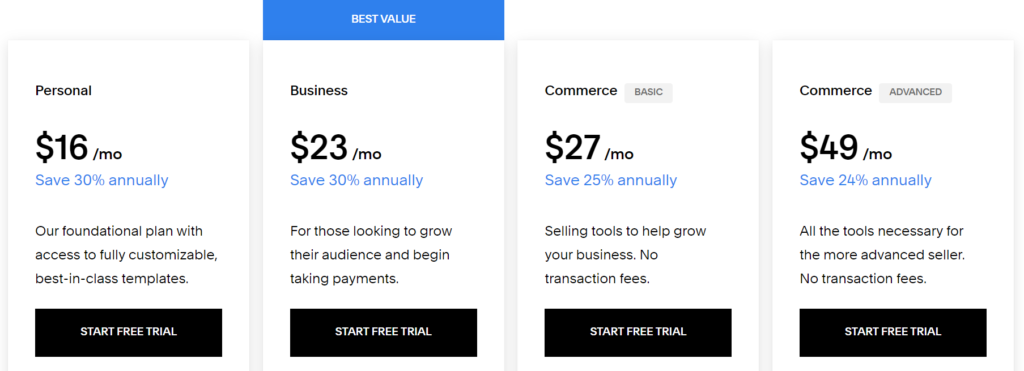
Personal
The Personal plan is the most affordable plan, starting at $16 per month (billed annually). It’s a good option for individuals who want to create a simple website, such as a personal blog or portfolio. The Personal plan includes the following features:
- Unlimited pages and blog posts
- Custom domain name
- SSL security
- Mobile-friendly templates
- 24/7 customer support
Business
The Business plan is a good option for small businesses and entrepreneurs who want to create a more professional website. It starts at $23 per month (billed annually) and includes all of the features of the Personal plan, plus the following:
- E-commerce functionality
- Unlimited products and services
- Integrated shipping and payment processing
- Custom email address
- Professional analytics
Commerce Basic
The Commerce Basic plan is the most affordable plan for businesses that want to sell products or services online. It starts at $27 per month (billed annually) and includes all of the features of the Business plan, plus the following:
- Stripe and PayPal payment processing
- No transaction fees
- Abandoned cart recovery
- Customer accounts and order tracking
Commerce Advanced
The Commerce Advanced plan is the most comprehensive plan for businesses that want to sell products or services online. It starts at $49 per month (billed annually) and includes all of the features of the Commerce Basic plan, plus the following:
- Discounted shipping rates
- Gift cards
- Product reviews
- Advanced analytics
Which plan is right for you?
If you’re not sure which plan is right for you, Squarespace offers a 14-day free trial so you can try out the platform before you commit to a paid plan. You can also contact Squarespace customer support for help choosing the right plan for your needs.
Additional considerations
In addition to the monthly subscription fee, there are a few other costs to keep in mind when creating a Squarespace website:
- Domain name: If you don’t already have a domain name, you’ll need to purchase one. Domain names typically cost around $10 per year.
- Payment processing fees: If you’re selling products or services online, you’ll need to pay payment processing fees. Squarespace uses Stripe and PayPal for payment processing, and their fees vary depending on the country and payment method.
- Templates: Squarespace offers a variety of free and premium templates. Premium templates typically cost around $100-$200.
- Apps and extensions: Squarespace offers a variety of apps and extensions that can be used to add additional features and functionality to your website. Apps and extensions typically cost between $5 and $30 per month.
Overall, Squarespace is a relatively affordable website builder, but it’s important to factor in all of the costs before you sign up for a plan.
Squarespace Features: Site Building
Squarespace is a website builder that offers a variety of features for site building, including:

- Templates: Squarespace offers a wide range of templates to choose from, so you can find one that matches your style and brand. Templates are fully customizable, so you can change the colors, fonts, and layout to create a unique website.
- Drag-and-drop editor: Squarespace’s drag-and-drop editor makes it easy to add and rearrange content on your pages. You don’t need any coding experience to use Squarespace.
- Content blocks: Squarespace’s content blocks make it easy to add different types of content to your pages, such as text, images, videos, and galleries.
- Customizable sections: Squarespace’s sections allow you to create custom layouts for your pages. You can add, remove, and rearrange sections to create a unique design.
- SEO tools: Squarespace offers a variety of SEO tools to help you improve your website’s ranking in search engine results pages (SERPs).
- Mobile-friendly design: Squarespace’s templates are mobile-friendly by default, so your website will look great on all devices.
- E-commerce features: Squarespace offers a variety of e-commerce features, so you can sell products and services online.
- Analytics: Squarespace provides you with analytics data so you can track your website’s traffic and performance.
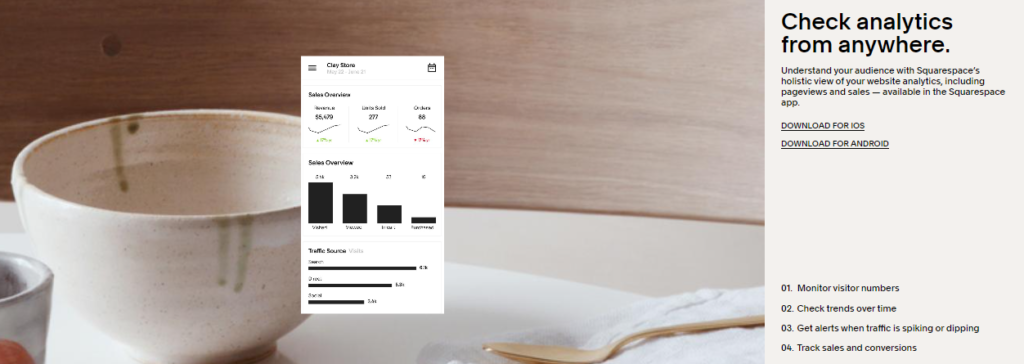
In addition to these site building features, Squarespace also offers a variety of other features, such as:
- Domain name registration: Squarespace allows you to register a custom domain name for your website.
- Email hosting: Squarespace offers email hosting so you can create custom email addresses that use your domain name.
- Security features: Squarespace offers a variety of security features to protect your website, such as SSL encryption and fraud protection.
- Customer support: Squarespace offers 24/7 customer support via email and live chat.
Overall, Squarespace is a powerful and easy-to-use website builder that offers a variety of features for site building. Squarespace is a good choice for businesses of all sizes, from small businesses to large enterprises.
Squarespace Templates
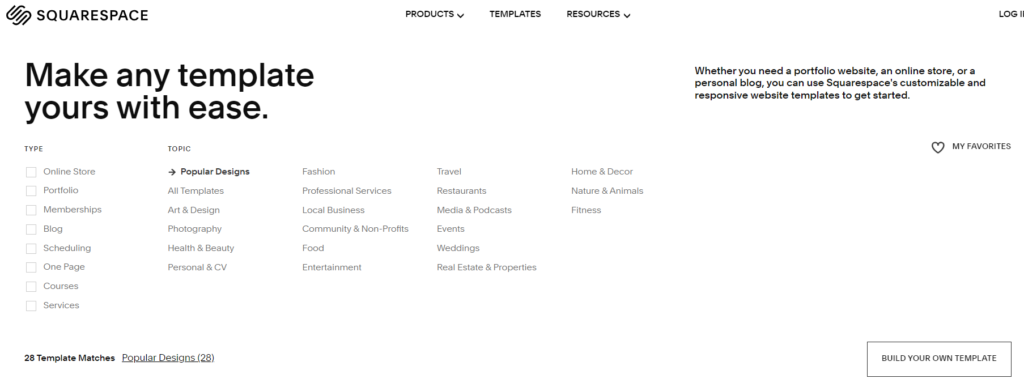
Squarespace templates are pre-made website designs that you can customize to fit your own needs. They’re a great way to get started with building a website, especially if you’re not sure where to begin. Squarespace offers a wide variety of templates to choose from, so you can find one that’s perfect for the type of website you want to create.
Here are a few of the most popular Squarespace templates:
- Vandam is a versatile template that can be used for a variety of purposes, including portfolios, blogs, and businesses.
- Vance is a stylish template that’s perfect for creative professionals and businesses.
- Wycoff is a minimalist template that’s ideal for personal websites and blogs.
- Degraw is a modern template that’s great for businesses and startups.
- Colima is a beautiful template that’s perfect for portfolios and creative businesses.
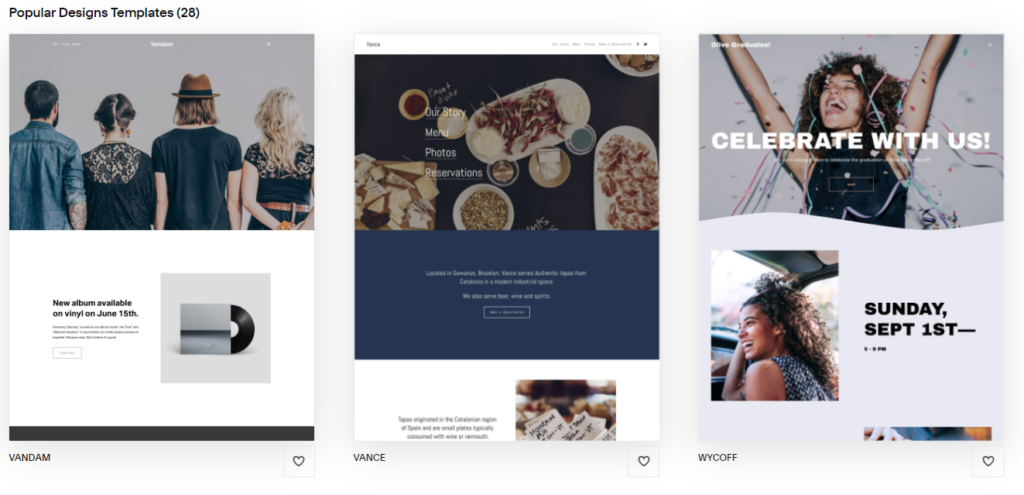
To find a Squarespace template, simply go to the Squarespace website and browse the different categories. Once you’ve found a template that you like, you can start customizing it to make it your own. You can change the colors, fonts, layout, and more. You can also add your own content, such as images, text, and videos.
Squarespace templates are responsive, which means that they’ll look great on all devices, including desktop computers, laptops, tablets, and smartphones. This is important because more and more people are using their mobile devices to browse the internet.
If you’re not sure how to customize a Squarespace template, there are plenty of resources available to help you. Squarespace offers a variety of tutorials and articles on its website. You can also find help from other Squarespace users in the Squarespace forum.
Once you’ve finished customizing your Squarespace template, you can publish your website and start sharing it with the world.
Here are a few tips for choosing a Squarespace template:
- Consider the type of website you want to create. Are you creating a portfolio, blog, business website, or something else? Choose a template that’s designed for the type of website you have in mind.
- Think about your brand. What kind of image do you want to project with your website? Choose a template that matches your brand’s style and personality.
- Consider your budget. Squarespace templates range in price from free to paid. Choose a template that fits your budget.
- Take a look at the different features offered by each template. Some templates offer more features than others. Choose a template that has the features you need.
Once you’ve chosen a Squarespace template, you can start customizing it to make it your own. Have fun with it and be creative!
Squarespace Domains and Security
Squarespace Domains
Squarespace offers a variety of domain name extensions, including .com, .net, .org, .co, and .io, as well as more unique extensions like club, photography, and store. You can purchase a domain directly from Squarespace or transfer an existing domain to your Squarespace account.

Squarespace also offers free domain privacy for most Squarespace-managed domains. This means that your personal information, such as your name, address, and phone number, will be hidden from the public Whois database.
Squarespace Security
Squarespace takes security seriously and implements a variety of measures to protect your website and your visitors’ data. These measures include:
- SSL certificates: All Squarespace domains that point to a Squarespace site come with a free SSL certificate to ensure your visitors can access your site securely. SSL secures connections and prevents impersonation or stealing of visitors’ information.
- Web Application Firewall (WAF): Squarespace utilizes WAF technology to protect your website from common attacks such as SQL injection and cross-site scripting.
- Regular pen testing: Squarespace performs regular pen testing on its platform to identify and fix any security vulnerabilities.
- Customer permissioning: Squarespace provides you with the ability to customize website permissioning, so you can control who has access to your site and what they can do.
In addition to these technical measures, Squarespace also has a dedicated security team that monitors for threats and vulnerabilities 24/7.
Overall, Squarespace is a secure platform for hosting your website. It offers a variety of security features to protect your website and your visitors’ data.
Here are some additional tips for keeping your Squarespace website secure:
- Use strong passwords for your Squarespace account and all other website accounts.
- Enable two-factor authentication (2FA) for your Squarespace account.
- Keep your Squarespace software up to date.
- Be careful about installing third-party plugins and extensions.
- Back up your website regularly.
Squarespace Ecommerce Features
Squarespace Ecommerce is a set of features that allow you to sell products and services online. It’s available on all Squarespace plans, but some features are only available on higher tiers.
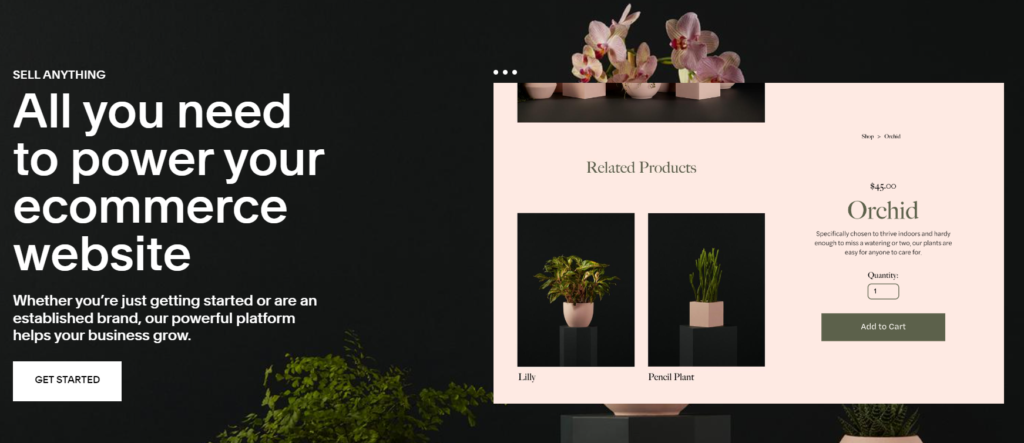
Here is a list of some of the key features of Squarespace Ecommerce:
- Sell products and services: Squarespace Ecommerce allows you to sell physical products, digital products, and services. You can create unlimited products and categories, and you can customize your product pages with detailed descriptions, images, and videos.
- Accept payments: Squarespace Ecommerce supports a variety of popular payment processors, including Stripe, PayPal, and Apple Pay. You can also accept offline payments, such as cash and checks.
- Manage shipping: Squarespace Ecommerce makes it easy to manage shipping for your orders. You can offer flat rate shipping, weight-based shipping, or real-time shipping rates from carriers like USPS and FedEx. You can also offer local pickup and in-store pickup.
- Track inventory: Squarespace Ecommerce automatically tracks your inventory levels, so you can always see what products are in stock and what products are out of stock. You can also set up low stock alerts so you can restock your inventory before it runs out.
- Manage orders: Squarespace Ecommerce makes it easy to manage your orders. You can view all of your orders in one place, and you can filter orders by status, date, and other criteria. You can also process refunds and issue exchanges.
- Get insights: Squarespace Ecommerce provides you with insights into your sales and inventory. You can see which products are selling well, which products are not selling well, and where your customers are coming from.
In addition to these core features, Squarespace Ecommerce also offers a variety of other features, such as:

- Abandoned cart recovery: This feature sends emails to customers who have added items to their cart but abandoned it before completing their purchase.
- Product variants: This feature allows you to sell products with different variations, such as size, color, and material.
- Gift cards: This feature allows you to sell gift cards to your customers.
- Discounts and promotions: This feature allows you to create discounts and promotions for your products and services.
- SEO tools: Squarespace Ecommerce provides you with SEO tools to help you improve your website’s ranking in search engine results pages (SERPs).
- Social media integration: Squarespace Ecommerce makes it easy to integrate your store with your social media accounts. You can share your products on social media and import customer reviews from social media.
Overall, Squarespace Ecommerce is a robust platform that offers a variety of features to help you sell products and services online. It’s a good option for businesses of all sizes, from small businesses to large enterprises.
Squarespace Features: Marketing Tools
Squarespace offers a variety of marketing tools to help you promote your website and business. These tools include:
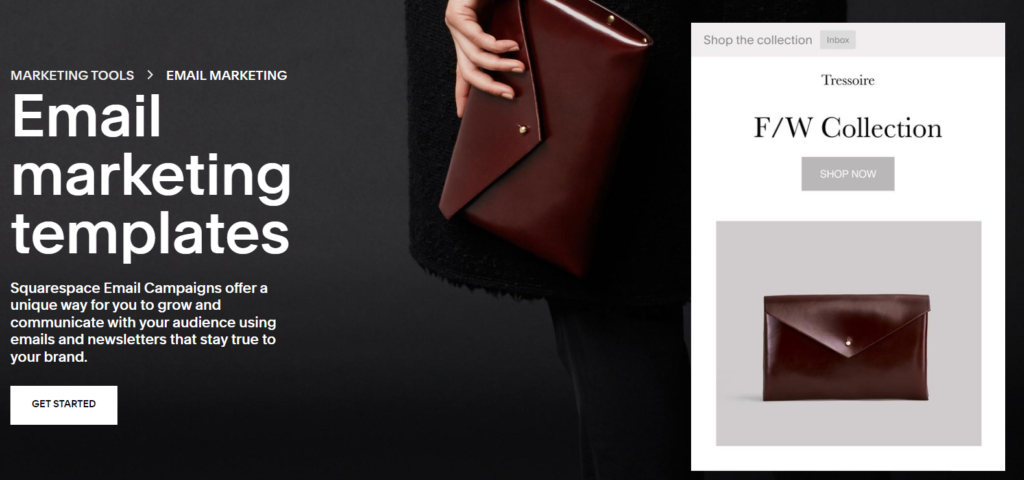
- Email campaigns: Squarespace Email Campaigns allows you to create and send email newsletters to your subscribers. You can create custom templates, track results, and automate your email marketing.
- SEO tools: Squarespace includes a variety of built-in SEO tools to help you improve your website’s ranking in search results. These tools include title tag and meta description editing, image optimization, and a built-in search preview tool.
- Social media integrations: Squarespace makes it easy to connect your website to your social media accounts. You can add social sharing buttons to your pages, post content directly to social media from your Squarespace dashboard, and even sell products directly from your social media pages.
- Analytics: Squarespace provides detailed analytics about your website’s traffic and visitors. You can see where your visitors are coming from, what pages they’re visiting, and how they’re interacting with your site.
In addition to these built-in tools, Squarespace also offers a variety of third-party integrations that can help you with your marketing efforts. For example, you can integrate your Squarespace site with Google Analytics, Mailchimp, and other popular marketing platforms.
Here are some specific examples of how you can use Squarespace’s marketing tools to promote your website and business:
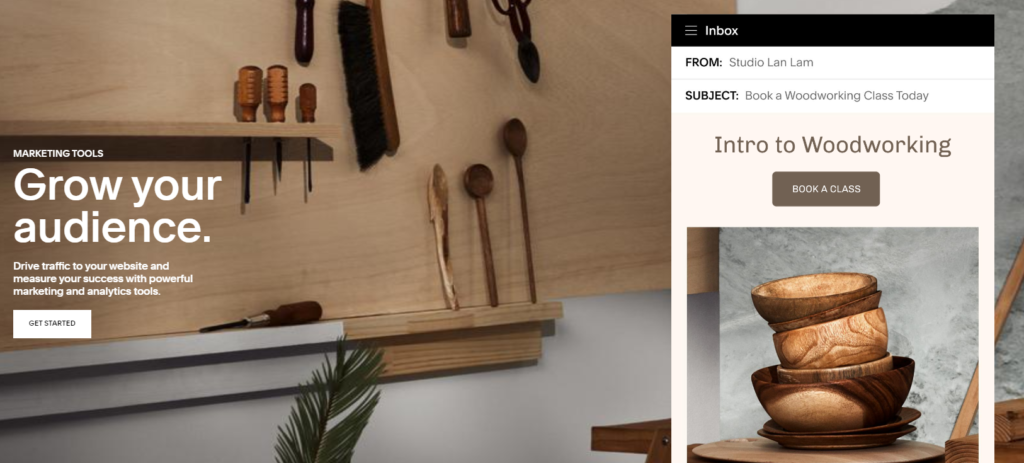
- Create an email newsletter to keep your subscribers informed about new products, services, and blog posts.
- Use SEO tools to optimize your website for search engines and improve your ranking in search results.
- Promote your website on social media by sharing content, running ads, and connecting with potential customers.
- Use analytics to track your website’s traffic and learn more about your visitors.
- Integrate your Squarespace site with third-party marketing platforms to automate your marketing efforts and get more done.
Overall, Squarespace’s marketing tools offer a variety of ways to help you promote your website and business. Whether you’re just starting out or you’re an experienced marketer, Squarespace has the tools you need to reach your audience and grow your business.
Squarespace Email marketing
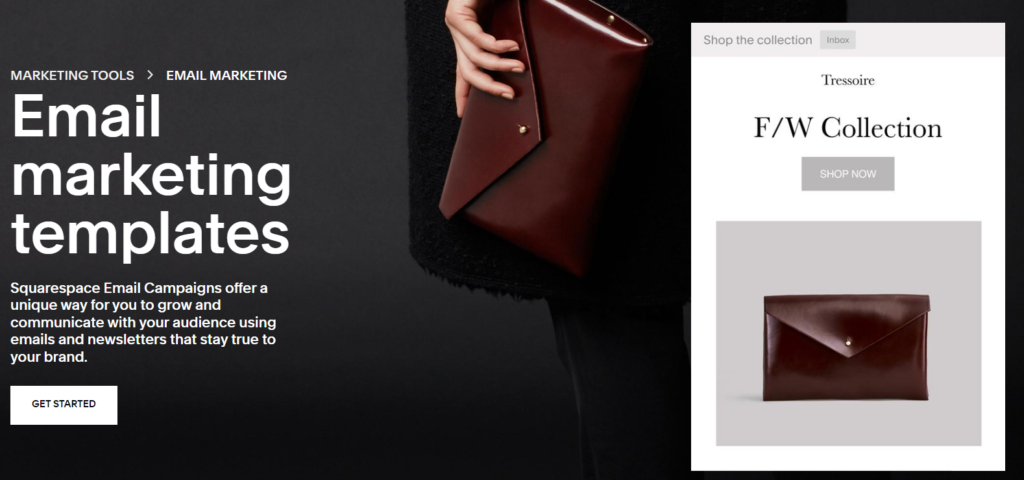
Squarespace Email Campaigns is an add-on feature that allows you to send branded marketing email campaigns directly from your Squarespace website. It offers a variety of features, including:
- Pre-designed email templates: Squarespace Email Campaigns offers a variety of pre-designed email templates that you can customize to match your brand.
- Easy-to-use email editor: Squarespace Email Campaigns uses a drag-and-drop email editor that makes it easy to create beautiful and professional emails, even if you have no prior experience with email marketing.
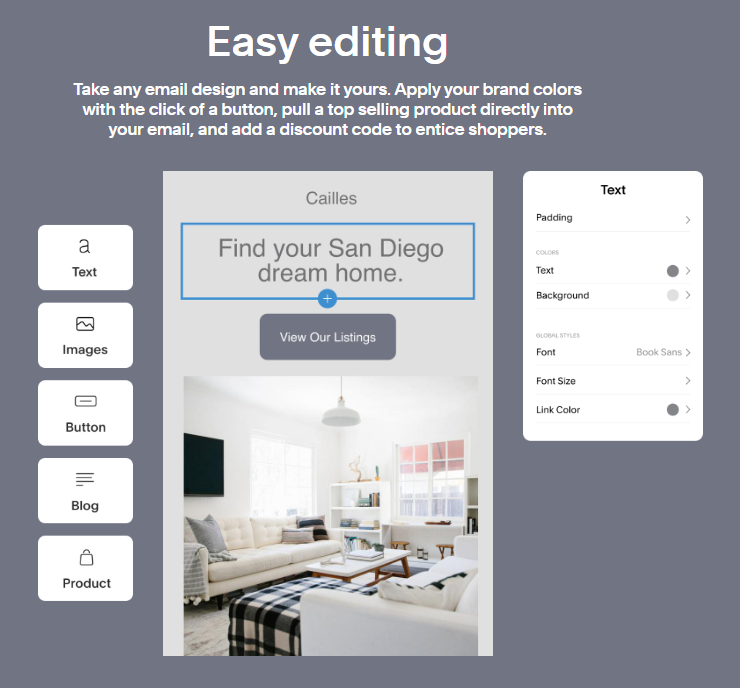
- Integrated analytics: Squarespace Email Campaigns provides detailed analytics about your email campaigns, so you can see how your subscribers are interacting with your emails.
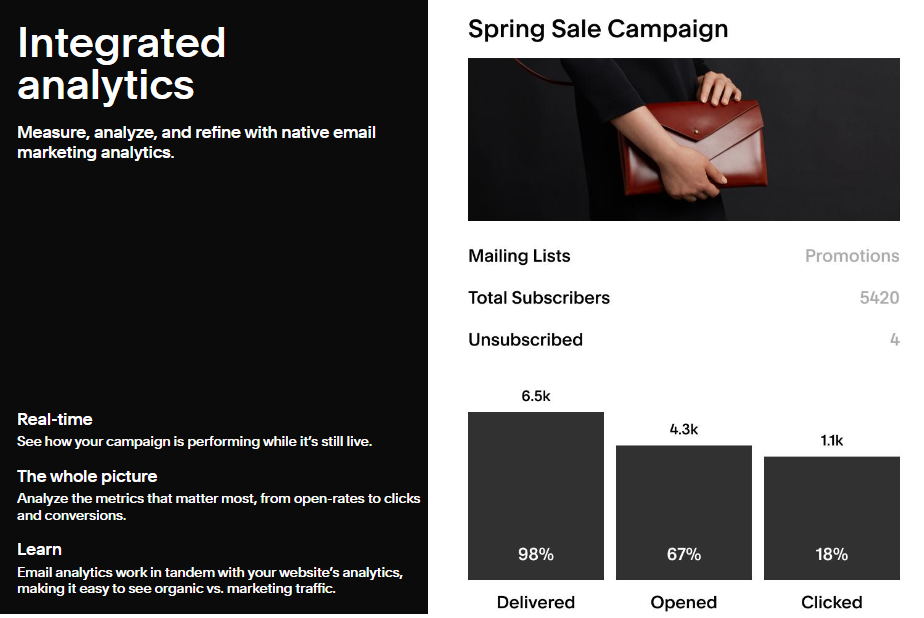
For email marketing, there are four different levels of pricing available, including the following:
- Starter plan: $7 per month with the capacity to send 500 messages and up to three email newsletters per month.
- Basic plan: $14 per month, supports 5000 messages and up to 5 newsletters.
- The Pro package is $30 per month and includes 50,000 messages and up to 20 newsletters.
- The Max package is $68 per month and includes up to 250,000 messages and an unlimited number of newsletters.
Once you’ve subscribed to a plan, you can start building your email list. You can do this by adding a newsletter subscription form to your Squarespace website. You can also import existing email addresses from a CSV file.
Once you have a list of subscribers, you can start creating and sending email campaigns. To create a new email campaign, simply click the “Create New Campaign” button in the Squarespace Email Campaigns dashboard.
From there, you can select an email template and start adding content. You can also add images, videos, and other media to your emails.
Once you’re finished editing your email, you can send it to your subscribers. You can also schedule your email campaigns to be sent at a later date and time.
Squarespace Email Campaigns is a powerful email marketing tool that can help you grow your business and connect with your customers. It’s easy to use and offers a variety of features, making it a great choice for businesses of all sizes.
Here are some tips for using Squarespace Email Marketing effectively:
- Build a targeted email list: The more targeted your email list is, the more likely your subscribers are to be interested in what you have to say. Make sure to add email subscription forms to your website and promote them on social media.
- Segment your email list: Segmenting your email list allows you to send more targeted emails to your subscribers. For example, you could segment your list by interests, purchase history, or location.
- Personalize your emails: People are more likely to open and read emails that are personalized to them. Use your subscribers’ names in the subject line and body of your emails. You can also include dynamic content, such as product recommendations based on a subscriber’s purchase history.
- Test and optimize your email campaigns: It’s important to test and optimize your email campaigns to see what’s working and what’s not. Try different subject lines, email content, and send times to see what gets the best results.
Squarespace Help and Support
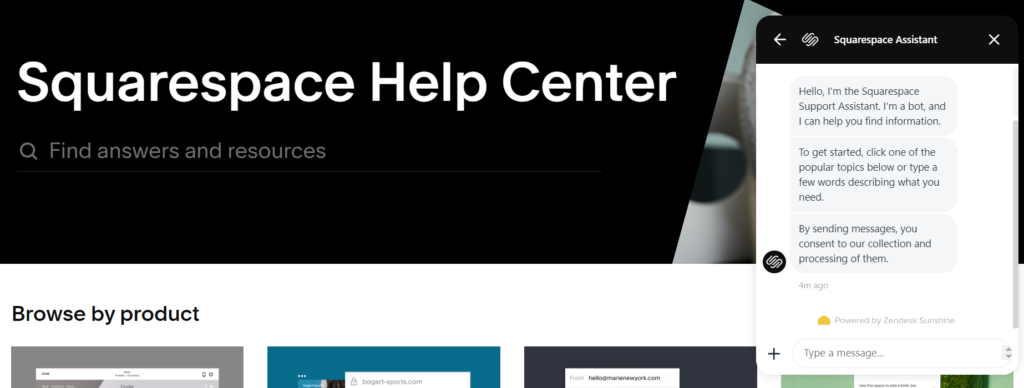
Squarespace offers a variety of help and support options to its customers, including:
- Help Center: The Squarespace Help Center is a comprehensive resource for getting answers to your questions about Squarespace. It includes articles, tutorials, and videos on a wide range of topics, such as getting started, building and designing your site, managing your content, and selling online.
- Live Chat: Squarespace offers live chat support Monday to Friday 4:00am-8pm (EST). To access live chat, go to the Squarespace Help Center and click on the Live Chat button in the top right corner of the page.
- Email Support: Squarespace also offers email support 24/7. To send an email to Squarespace support, go to the Squarespace Help Center and click on the Contact Us button in the top right corner of the page.
In addition to these options, Squarespace also offers a variety of other resources to help its customers, such as:
- Community Forum: The Squarespace Community Forum is a place where Squarespace customers can ask questions, share tips, and help each other out.
- Tutorials: Squarespace offers a variety of tutorials on its website and YouTube channel. These tutorials cover a wide range of topics, such as how to build different types of pages, add content to your site, and use Squarespace’s various features.
- Templates: Squarespace offers a variety of templates that you can use to create your website. These templates are designed to be easy to use and customize, even if you don’t have any coding experience.
Squarespace FAQ
Squarespace is a website builder and content management system (CMS) that allows users to create and manage websites without any coding knowledge. It is popular among small businesses, entrepreneurs, and creatives for its ease of use and stylish templates.
Squarespace offers a variety of features, including:
- A wide selection of templates to choose from
- A drag-and-drop interface for easy site building
- Built-in SEO and marketing tools
- E-commerce functionality
- Secure hosting
Squarespace also offers a variety of support options, including live chat, email, and phone support.
Here are some of the most frequently asked questions about Squarespace:
Q: How much does Squarespace cost?
A: Squarespace offers a variety of pricing plans, starting at $16 per month. The plan you choose will depend on the features you need and the number of websites you want to create.
Q: Do I need to know how to code to use Squarespace?
A: No, you do not need to know how to code to use Squarespace. The drag-and-drop interface makes it easy to create and manage your website without any coding knowledge.
Q: Is Squarespace right for me?
A: Squarespace is a good fit for a variety of users, including small businesses, entrepreneurs, and creatives. It is also a good choice for users who want to create a website with a stylish and professional design.
Q: How do I get started with Squarespace?
A: To get started with Squarespace, you will need to create an account and choose a pricing plan. Once you have created an account, you can select a template and start building your website. Squarespace offers a variety of tutorials and resources to help you get started.
Q: How do I get help with Squarespace?
A: Squarespace offers a variety of support options, including live chat, email, and phone support. You can also access a variety of tutorials and resources on the Squarespace website.
