
Booking.com Review
What is booking.com?
Booking.com is a popular online travel agency that offers a wide range of hotels, apartments, and other accommodations around the world. It also allows users to book flights, rental cars, airport taxis and other travel-related services.
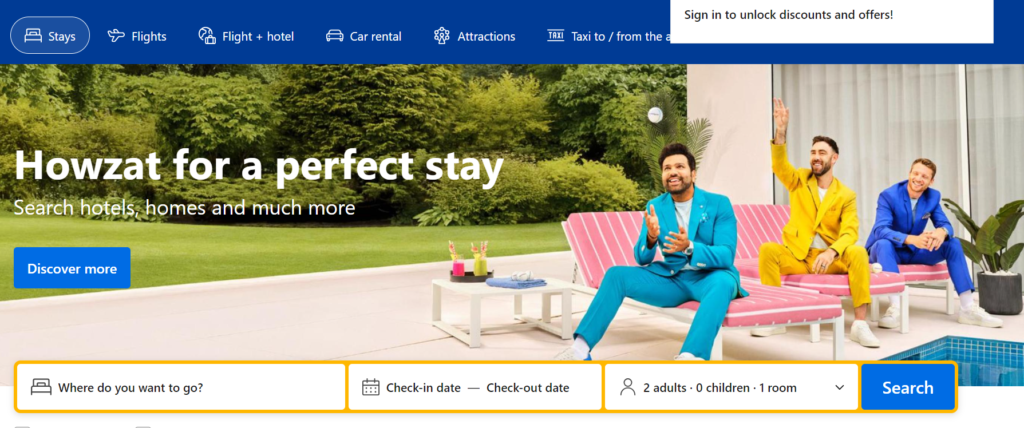
Booking.com, one of the biggest travel markets in the world, assists establishments all over globally in expanding their customer base and market reach. Booking.com, a technology-driven corporation, assists millions of travelers in finding unforgettable excursions, a variety of transportation choices, and amazing lodgings, including luxury hotels, flats, and homes. Users of the platform can search for properties in 43 different languages and find more than 28 million rental listings overall, including more than 6.2 million ads for private homes, apartments, and other extraordinary lodgings.
Booking.com has a large user base, and as a result, it has a wealth of reviews for accommodations and other services. These reviews can be a valuable resource for travelers when deciding where to stay and what to do.
Here are some tips for reading booking.com reviews:
- Read reviews from a variety of sources, including booking.com, TripAdvisor, and Google.
- Pay attention to the overall rating, but also read the individual reviews to get a better understanding of the guest’s experience.
- Look for reviews that are relevant to your interests, such as reviews from families with young children or travelers with disabilities.
- Be wary of reviews that are too positive or too negative, as these may be biased.
If you see a review that is suspicious, report it to booking.com.
How Does Booking.com Work?
Booking.com is an online travel booking platform that allows users to book accommodations, flights, car rentals, and other travel-related services. It is one of the largest travel booking websites in the world, with over 28 million listings in over 230 countries and territories.
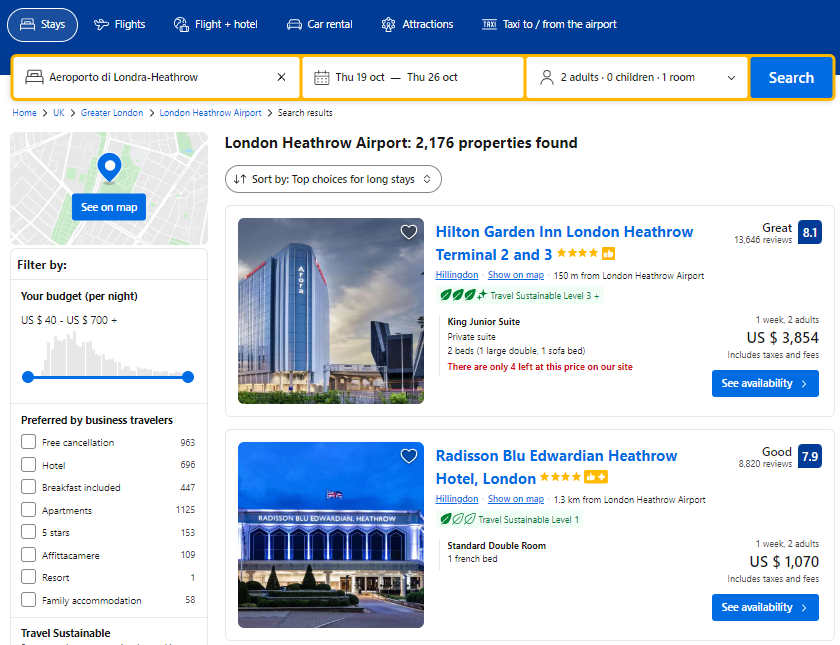
Booking.com works by connecting travelers with accommodation providers and other travel service providers. When a traveler makes a booking on Booking.com, the company receives a commission from the provider. Booking.com does not charge any booking fees to travelers.
Here is a step-by-step overview of how Booking.com works:
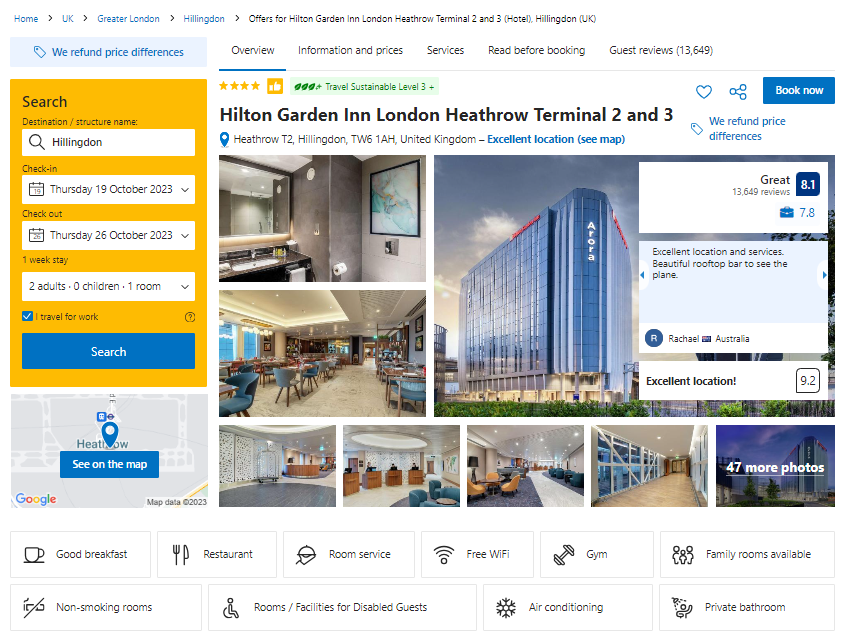
- A traveler visits Booking.com and enters their travel dates and destination.
- Booking.com displays a list of available accommodations and other travel services.
- The traveler can filter and sort the results to find the best option for their needs.
- Once the traveler has found a suitable option, they can click on the listing to learn more and view photos.
- If the traveler is happy with the listing, they can click on the “Book” button to proceed with the booking process.
- The traveler will need to enter their personal and payment information.
- Once the booking is complete, Booking.com will send a confirmation email to the traveler.
- The traveler will typically pay for their booking in full when they arrive at the accommodation or pick up their rental car.
Booking.com also offers a number of other features to help travelers with their travel planning, such as:
- Reviews: Travelers can read and write reviews of accommodations and other travel services.
- Maps: Booking.com provides maps to help travelers find their way around.
- Customer support: Booking.com offers 24/7 customer support to help travelers with any problems they may have.
Booking.com is a convenient and easy-to-use way to book travel. It offers a wide selection of accommodations and other travel services, as well as a number of features to help travelers with their travel planning.
Why Should you choose to list on Booking.com?
Booking.com is one of the world’s largest online travel agencies (OTAs), with over 400 million monthly visitors. This means that listing your property on Booking.com can give you access to a large and global audience of potential guests.
Here are some of the other benefits of listing your property on Booking.com:
- Increased bookings: Booking.com drives millions of bookings each year. By listing on Booking.com, you can increase your chances of getting more bookings for your property.
- Global reach: Booking.com is available in over 40 languages and in over 220 countries and territories. This means that you can attract guests from all over the world.
- Easy-to-use platform: Booking.com’s platform is easy to use for both you and your guests. You can easily manage your listings, rates, and availability, and your guests can easily book their stays.
- Secure payments: Booking.com processes all payments securely, so you don’t have to worry about getting paid.
- 24/7 customer support: Booking.com offers 24/7 customer support to both you and your guests. This means that you can always get help if you need it.
In addition to these general benefits, Booking.com also offers a number of features and tools to help you succeed as a partner. For example, Booking.com provides you with:
- Insights and analytics: Booking.com provides you with insights and analytics about your property’s performance. This data can help you make informed decisions about your pricing, availability, and marketing.
- Marketing tools: Booking.com offers a variety of marketing tools to help you promote your property. For example, you can create targeted ads, run deals and promotions, and offer discounts to repeat guests.
- Support team: Booking.com has a team of dedicated support professionals who can help you with any questions or problems you have.
Overall, Booking.com is a great platform for listing your property if you’re looking to increase your bookings, reach a global audience, and get access to a variety of tools and resources to help you succeed.
Reservation Options
Booking.com offers a variety of reservation options, depending on the property you are booking. Some of the most common options include:
- Pay at the property: This means that you will pay for your stay directly to the property when you arrive. This is the most common payment option, and it is available for most properties on Booking.com.
- Prepay: This means that you will pay for your stay in full upfront, when you make your reservation. Some properties offer a discount for prepaying.
- Partial prepayment: This means that you will pay a deposit upfront, and then the rest of the balance will be due when you arrive.
- Pay by PayPal: This payment option is available for some properties.
- Pay by bank transfer: This payment option is available for some properties.
In addition to these payment options, Booking.com also offers a variety of other reservation options, such as:
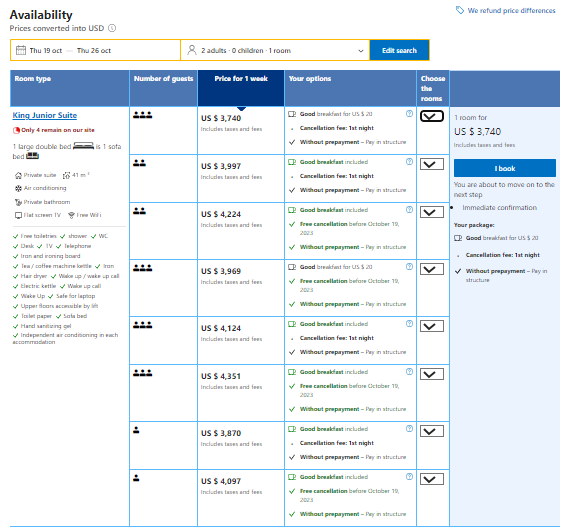
- Free cancellation: This means that you can cancel your reservation for free, up to a certain date. The cancellation date will vary depending on the property.
- No prepayment required: This means that you do not have to pay anything upfront, and you can cancel your reservation for free, up to a certain date.
- Instant confirmation: This means that your reservation will be confirmed immediately, and you will not have to wait for the property to approve it.
- Mobile check-in: This means that you can check in to your room using the Booking.com mobile app.
To see the reservation options available for a particular property, simply enter your travel dates and click on the property. The reservation options will be listed under the “Choose your room” section.
What Can You Effectively Order on Booking.com?
Booking.com is a popular online travel agency that allows users to book stays at hotels, apartments, vacation rentals, and other types of accommodations around the world. In addition to accommodations, Booking.com also offers flights, car rentals, airport taxis, and other travel-related services.
Here are some of the things you can effectively order on Booking.com:
- Accommodations: Booking.com has a wide selection of accommodations to choose from, including hotels, apartments, vacation rentals, bed and breakfasts, hostels, and more. You can filter your search by price, location, amenities, and other criteria to find the perfect place to stay for your needs and budget.
- Flights: Booking.com offers flights from a variety of airlines, including both budget and full-service carriers. You can search for flights by departure and arrival airports, dates, and other criteria.
- Car rentals: Booking.com also offers car rentals from a variety of companies. You can search for car rentals by pick-up and drop-off locations, dates, and other criteria.
- Airport taxis: Booking.com offers airport taxi transfers from a variety of providers. You can book a taxi in advance to ensure that you have a ride when you arrive at your destination.
Booking.com also offers a variety of other travel-related services, such as travel insurance, airport parking, and activities and tours.
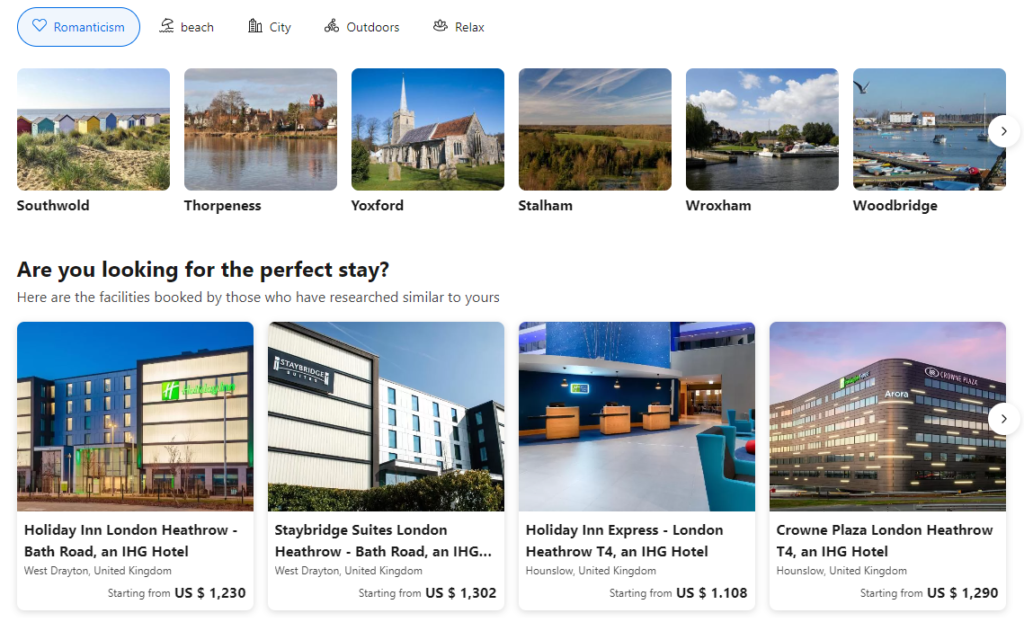
Here are some tips for effectively ordering on Booking.com:
- Compare prices: Booking.com allows you to compare prices from different providers before you book. This is a great way to make sure that you are getting the best deal on your accommodations, flights, car rental, or other travel services.
- Read reviews: Booking.com allows users to leave reviews of the accommodations, flights, car rentals, and other travel services that they have booked. Reading reviews is a great way to learn more about the quality of the services you are considering booking.
- Use filters: Booking.com offers a variety of filters that you can use to narrow down your search results. This is a great way to find the perfect accommodations, flights, car rental, or other travel services for your needs and budget.
- Book in advance: Booking.com often offers discounts for booking in advance. This is especially true for popular destinations and during peak travel times.
- Be flexible: If you are flexible with your travel dates, you may be able to find better deals on accommodations, flights, car rentals, and other travel services.
Overall, Booking.com is a reliable and convenient way to book accommodations, flights, car rentals, and other travel-related services. By following the tips above, you can effectively order on Booking.com and get the best deal on your travels.
Pros and Cons
Here is a conclusion of the pros and cons of Booking.com:
Pros:
- Wide selection of accommodation options, including hotels, apartments, vacation homes, and more
- Competitive prices
- User-friendly website and app
- Detailed property descriptions and guest reviews
- Flexible cancellation policies
- Good customer support
Cons:
- Some users have reported problems with overbooking and hidden fees
- Booking.com charges a commission to accommodation providers, which may be reflected in the prices that travelers pay
Overall, Booking.com is a good option for travelers who are looking for a wide selection of accommodation options, competitive prices, and a user-friendly booking experience. However, it is important to be aware of the potential risks of overbooking and hidden fees.
FAQ
Here are some frequently asked questions about Booking.com:
How do I create an account on Booking.com?
To create an account on Booking.com, go to the website or app and click “Create an account”. Enter your email address, create a password, and fill in the other required information. Once you have created an account, you can start browsing and booking accommodations.
How do I book an accommodation on Booking.com?
To book an accommodation on Booking.com, simply enter your desired destination and dates of travel. Booking.com will show you a list of available accommodations that match your criteria. You can compare prices, amenities, and reviews to find the best accommodation for you. Once you have found an accommodation that you want to book, click “Book now” and enter your payment information.
What are the different types of bookings available on Booking.com?
Booking.com offers a variety of booking types, including:
- Free cancellation: You can cancel your booking for free up to a certain date, typically 24 or 48 hours before check-in.
- Partial refund: You will receive a partial refund if you cancel your booking after the free cancellation deadline.
- Non-refundable: You will not receive a refund if you cancel your booking.
It is important to read the cancellation policy carefully before you book, so that you know what your options are if you need to cancel.
What fees does Booking.com charge?
Booking.com does not charge any fees to book an accommodation. However, some properties may charge additional fees, such as a resort fee or city tax. These fees will be disclosed before you book.
How do I cancel my booking on Booking.com?
To cancel your booking on Booking.com, go to your account and click on the booking that you want to cancel. Then, click “Cancel booking” and follow the instructions.
What if I have a problem with my booking?
If you have a problem with your booking, you can contact Booking.com customer service for assistance. You can contact customer service by phone, email, or chat.
Here are some additional tips for using Booking.com:
- Sign up for a Genius account. Genius members get exclusive discounts and perks, such as free breakfast, early check-in, and late check-out.
- Use the filters to narrow down your search results. You can filter accommodations by price, amenities, reviews, and more.
- Read the reviews carefully before you book. Reviews can give you a good sense of what to expect from an accommodation.
- Be aware of the cancellation policy. Read the cancellation policy carefully before you book, so that you know what your options are if you need to cancel.
Contact Booking.com customer service if you have any problems. Booking.com customer service is available 24/7 to help you with any problems you may have with your booking.
