
AWeber Review, Pricing & Features
What is AWeber?
Among the first email marketing services available is Aweber, which was founded in 1998. Tom Kulzer created the business, and he successfully expanded it without the need for outside investment. AWeber is an email marketing platform that provides marketing automation tools, such as email automation, sign-up forms, landing page development, comprehensive reporting, and autoresponders.
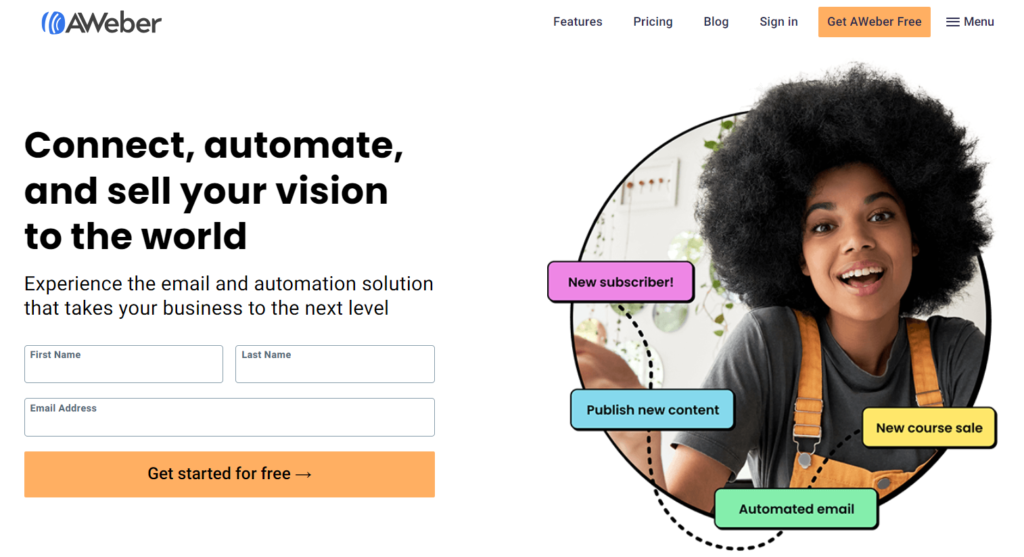
AWeber has more than 150,000 users and is a well-known email marketing tool. Additionally, business owners can increase revenue, draw in new clients, and automate newsletters and email campaigns with this platform.
AWeber features
AWeber is an email marketing service provider (ESP) that offers a wide range of features to help businesses grow their email lists and send effective email campaigns.
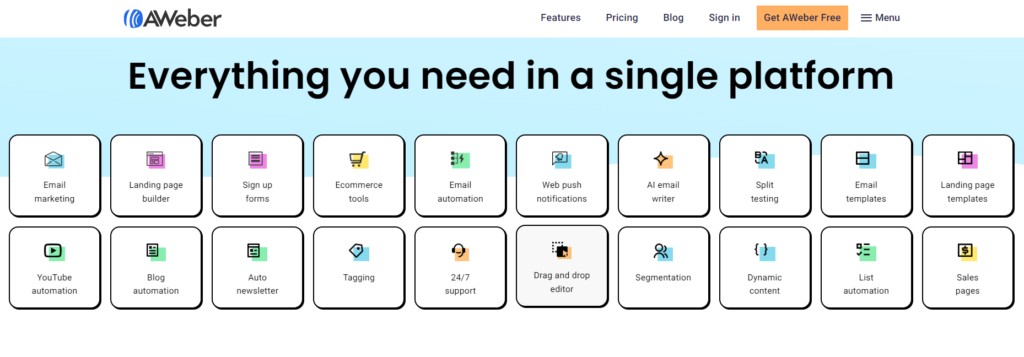
Here are some of the key features of AWeber:
- Email marketing: AWeber allows you to create and send email newsletters, autoresponders, and segmented email campaigns.
- Email builder: A drag-and-drop email builder that makes it easy to create beautiful and responsive emails, even without any coding experience.
- Landing page builder: AWeber includes a landing page builder so you can create custom landing pages to capture leads and promote your products and services.
- Email automation: AWeber’s email automation features allow you to send automated emails based on triggers such as new subscribers, abandoned carts, and website visits.
- Sign up forms: AWeber allows users to create custom sign up forms to collect email addresses from their website visitors. Users can also embed their sign up forms on their social media pages and in their email newsletters.
- Ecommerce tools: AWeber integrates with popular ecommerce platforms such as Shopify and WooCommerce, allowing users to collect payments and sell digital products through their email marketing campaigns.
- Segmentation: AWeber allows you to segment your email list based on demographics, interests, and behavior. This allows you to send more targeted and relevant emails to your subscribers.
- Analytics: AWeber provides detailed analytics on your email campaigns so you can track your results and improve your performance.
- Integrations: AWeber integrates with a wide range of third-party apps, such as CRMs, ecommerce platforms, and social media platforms.
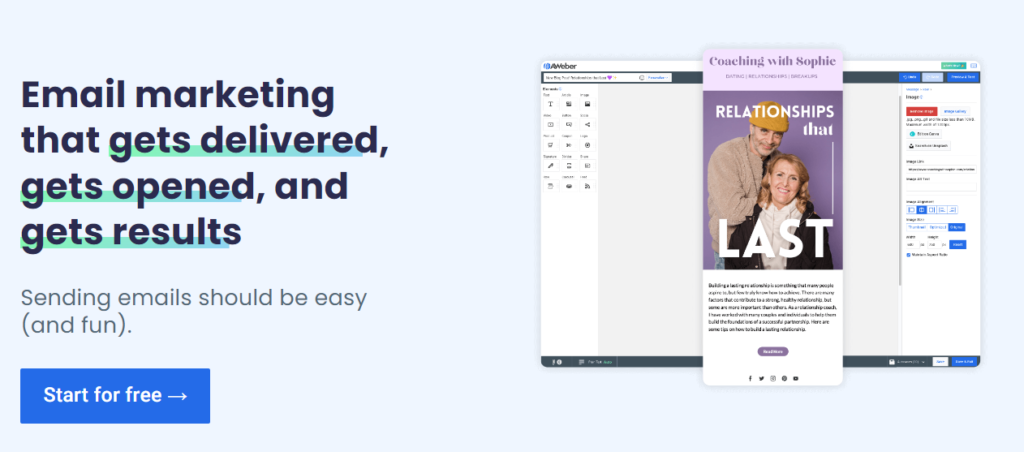
- Web push notifications: AWeber allows you to send web push notifications to your subscribers to promote new content and offers.
- AI email writer: AWeber’s AI email writer can help you generate email content quickly and easily.
- Split testing: AWeber allows you to split test your email campaigns to see which versions perform better.
- Email templates: AWeber provides a variety of pre-made email templates that you can customize to fit your brand.
- Autoresponders: Automated email sequences that can be used to welcome new subscribers, send educational content, or promote products and services.
- Landing page templates: AWeber also provides a variety of pre-made landing page templates that you can customize.
Overall, AWeber is a comprehensive email marketing platform that offers a wide range of features to help businesses of all sizes grow their email lists and send effective email campaigns.
AWeber Pricing Details
AWeber has four pricing plans: Free, Lite, Plus and Unilimited. The Free plan is a good option for businesses just getting started with email marketing, or for those with fewer than 500 subscribers. It includes basic features such as email creation, list management, and email automation.
The Lite plan starts at $14.99 per month and is a good option for businesses with up to Unlimited subscribers who need more features, such as split testing, advanced automations, and custom subscriber segments.
The Plus plan starts at $29.99 per month and is a good option for businesses with more than Unlimited subscribers who need all of AWeber’s features, such as unlimited subscribers, email lists, landing pages, and email automations.
The Unilimited Plan at $899 per month and Powerful email at one fixed price. Have over 100,000 subscribers? Our fixed-price plan includes everything in our Plus plan. Perfect for scaling your business to new heights.
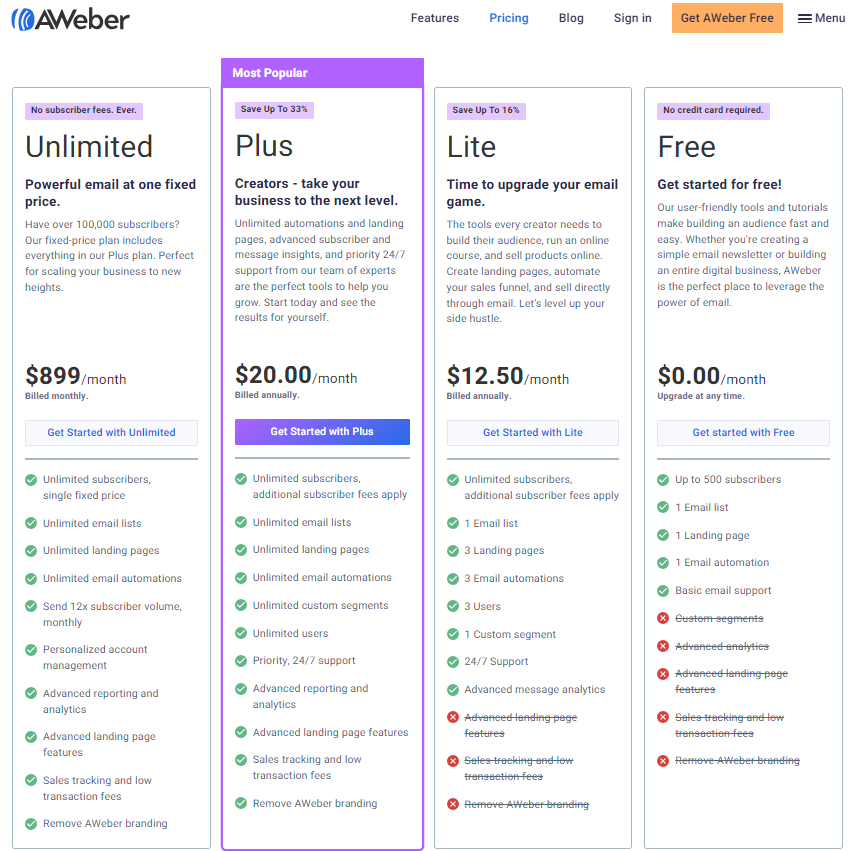
Large account pricing
AWeber also offers large account pricing for businesses with over 25,000 subscribers. For more information on large account pricing, please contact AWeber sales.
Billing
AWeber offers both monthly and annual billing. Annual billing saves you 25% per month.
Free trial
AWeber offers a free trial of the Pro plan for 30 days. No credit card required.
Which plan is right for you?
The best AWeber plan for you will depend on your specific needs and budget. If you’re just getting started with email marketing, the Free plan is a great way to get your feet wet. Once you have more than 500 subscribers, you can upgrade to the Lite or Pro plan.
If you’re not sure which plan is right for you, you can contact AWeber sales for help. They’ll be happy to answer your questions and help you choose the best plan for your business.
AWeber Pros and Cons
AWeber is an email marketing service that allows businesses to create and send emails to their subscribers. Like any tool, it has its strengths and weaknesses. Here are some pros and cons of AWeber:
Pros:
- Ease of Use: AWeber is known for its user-friendly interface, making it easy for both beginners and experienced users to navigate and use the platform effectively.
- Email Automation: AWeber provides robust automation features, allowing users to set up autoresponders, drip campaigns, and other automated sequences to engage with subscribers based on their actions.
- Template Library: AWeber offers a wide range of professionally designed email templates, making it easy for users to create visually appealing and responsive emails without advanced design skills.
- Integration: AWeber integrates with a variety of third-party tools and services, including popular e-commerce platforms, CRMs, and social media, providing users with flexibility and the ability to connect their email marketing efforts with other tools.
- Customer Support: AWeber is known for its excellent customer support, offering live chat, email, and phone support to assist users with any issues or questions they may have.
- List Segmentation: AWeber allows users to segment their email lists based on various criteria, enabling more targeted and personalized communication with subscribers.
- Analytics and Reporting: The platform provides detailed analytics and reporting features, allowing users to track the performance of their email campaigns, including open rates, click-through rates, and more.
Cons:
- Pricing Structure: Some users may find AWeber’s pricing to be less competitive compared to other email marketing platforms, especially for larger lists.
- Limited Advanced Features: While AWeber is suitable for most small to medium-sized businesses, some users might find that it lacks some advanced features and customization options offered by more robust platforms.
- Form Builder Limitations: The form builder in AWeber may be considered somewhat basic compared to competitors, and users may find it lacking in terms of customization options.
- Automation Learning Curve: While AWeber offers automation features, some users might find the learning curve for setting up more complex automation sequences to be steeper compared to other platforms.
- Template Customization Challenges: While AWeber provides templates, the customization options might be limited for users who want more control over the design and layout of their emails.
AWeber FAQs
General
- What is AWeber? AWeber is an email marketing platform that helps businesses of all sizes connect with their customers and grow their businesses.
- Why choose AWeber? AWeber is known for its high deliverability rates, easy-to-use platform, and excellent customer support.
- Is AWeber right for me? AWeber is a good choice for businesses of all sizes, from small businesses to large enterprises. It is also a good choice for businesses that need a reliable and easy-to-use email marketing platform.
Getting Started
- How do I get started with AWeber? You can sign up for a free trial of AWeber at any time. Once you have signed up, you can start building your email list and creating email campaigns.
- How do I access AWeber on a mobile device? You can access AWeber on any mobile device with an internet connection. Simply go to the AWeber website and log in to your account.
- How do I login to my AWeber account? To log in to your AWeber account, go to the AWeber website and enter your email address and password.
- How can I watch a free AWeber webinar or video tutorial? AWeber offers a variety of free webinars and video tutorials on its website. You can find these resources in the AWeber Knowledge Base.
- How do I enable cookies? Cookies are small files that are stored on your computer when you visit a website. Cookies are necessary for some of AWeber’s features to work properly. To enable cookies, go to your browser’s settings and make sure that cookies are enabled.
Ecommerce
- How do I use the Ecommerce element? The Ecommerce element allows you to sell products and services directly from your email campaigns. To use the Ecommerce element, you will need to create a Stripe account and connect it to your AWeber account.
- How do I view information about sales from my landing page? To view information about sales from your landing page, go to the AWeber Reports section and select the Ecommerce report.
- How do I connect a product to a specific Campaign? To connect a product to a specific campaign, go to the Ecommerce section of your AWeber account and select the Products tab. Then, click on the product that you want to connect to a campaign and select the Connect to a Campaign option.
- How do I integrate Stripe with AWeber’s landing pages? To integrate Stripe with AWeber’s landing pages, you will need to create a Stripe account and connect it to your AWeber account. Once you have connected your Stripe account to AWeber, you can start adding Stripe payment buttons to your landing pages.
- How do I test a purchase on my landing page? To test a purchase on your landing page, you can add a Stripe payment button to your landing page and then click on the button to make a test purchase.
Other FAQs
- What is AWeber’s deliverability rate? AWeber’s deliverability rate is typically above 99%. This means that the vast majority of emails sent through AWeber are delivered to the recipient’s inbox.
- What are AWeber’s business hours? AWeber’s customer support team is available 24/7. You can contact customer support by email, phone, or live chat.
- What are AWeber’s Terms Of Service? AWeber’s Terms Of Service can be found on the AWeber website.
- Is my information kept confidential? Yes, your information is kept confidential by AWeber. AWeber uses a variety of security measures to protect your information, including encryption and firewalls.
- How much does AWeber cost? AWeber offers a variety of pricing plans, starting at $19.99 per month.
- How do I clear my AWeber cookies from my browser? To clear your AWeber cookies from your browser, go to your browser’s settings and clear the cookies and cache.
- How do I set up my lead magnet with AWeber? To set up your lead magnet with AWeber, you will need to create a landing page for your lead magnet and then connect the landing page to an AWeber list.
- Can I delete “Pending” subscribers? Yes, you can delete “Pending” subscribers from your AWeber list. To do this, go to the Subscribers section of your AWeber account and select the “Pending” tab. Then, select the subscribers that you want to delete and click on the Delete button.
