
Kinsta Overview
Kinsta is a managed WordPress hosting provider that specializes in hosting high-traffic and performance-critical websites. Kinsta is powered by Google Cloud Platform and uses the latest technologies and infrastructure to ensure that your website is fast, secure, and reliable.

Kinsta offers a variety of features and benefits, including:
- Managed WordPress hosting: Kinsta takes care of all the technical aspects of managing your WordPress website, so you can focus on creating content and growing your business.
- High performance: Kinsta’s infrastructure is optimized for speed and performance, so your website will load quickly for visitors from all over the world.
- Security: Kinsta takes security seriously and implements a variety of measures to protect your website from attacks.
- 24/7 support: Kinsta’s team of experts is available 24/7 to help you with any problems you may have.
Kinsta is a good choice for businesses and individuals who need a reliable and high-performance hosting solution for their WordPress website. Kinsta’s pricing is higher than some other hosting providers, but it is worth the investment for businesses that need a hosting solution that can scale with their growth.
Here are some of the benefits of using Kinsta:
- Improved performance: Kinsta uses Google Cloud Platform, which is one of the fastest and most reliable hosting infrastructures in the world. This means that your website will load quickly and be able to handle even the highest traffic levels.
- Enhanced security: Kinsta takes security very seriously and implements a variety of measures to protect your website from attacks. These measures include:
- Automatic daily backups
- Malware scanning and removal
- DDoS protection
- Two-factor authentication
- Expert support: Kinsta’s team of experts is available 24/7 to help you with any problems you may have with your website.
What kinds of Kinsta Hosting are there?
Kinsta offers four main types of hosting:
- Application Hosting: This hosting type is for users who need to host non-WordPress applications, such as PHP, Python, or Ruby applications.
- Database Hosting: This hosting type is for users who need to host a standalone database, such as a MySQL or PostgreSQL database.
- Static site Hosting: This hosting type is for users who need to host a static site, such as a marketing website or a portfolio site.
- Managed WordPress Hosting: This is Kinsta’s most popular hosting type, and it is designed specifically for WordPress users. It includes features such as automatic updates, backups, and security scanning.
Kinsta also offers a number of add-on services, such as domain registration, email hosting, and CDN (content delivery network) service.
Kinsta Application Hosting
Kinsta Application Hosting is a managed hosting service that allows you to deploy and manage any type of application, including web applications, mobile applications, and API-driven applications. Kinsta’s infrastructure is built on Google Cloud Platform, which provides a highly scalable and reliable platform for hosting your applications.
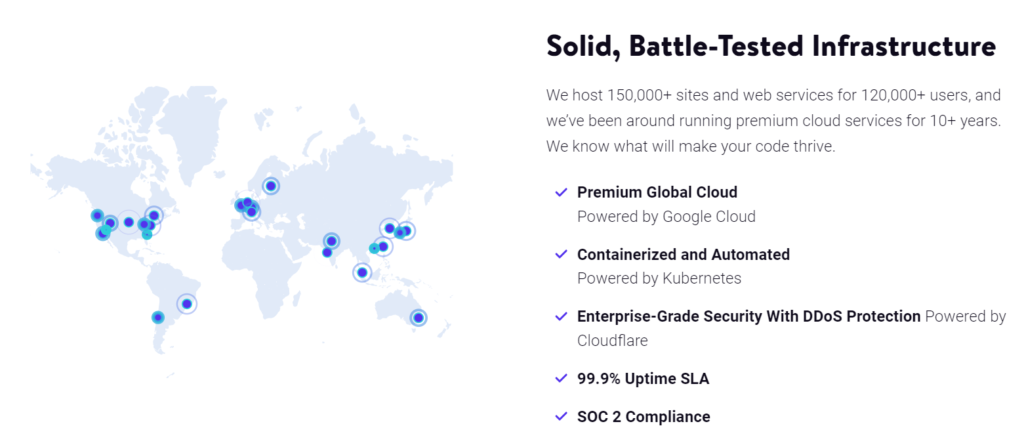
Kinsta Application Hosting offers a number of features that make it a good choice for businesses of all sizes, including:
- Automatic scaling: Kinsta’s infrastructure can automatically scale up or down your application based on demand, so you never have to worry about performance bottlenecks.
- Global reach: Kinsta’s servers are located in data centers around the world, so you can deploy your application close to your users for faster performance.
- Security: Kinsta takes security very seriously, and its infrastructure is protected by a number of security measures, including firewalls, intrusion detection systems, and DDoS protection.
- Managed hosting: Kinsta takes care of all the server administration tasks for you, so you can focus on developing and running your applications.
- Support for multiple programming languages: Kinsta supports a wide range of programming languages, including PHP, Python, Ruby, Node.js, and Java.
- One-click application deployment: Kinsta makes it easy to deploy your application with a single click.
- Automatic backups: Kinsta automatically backs up your application on a daily basis. You can also create manual backups at any time.
To get started with Kinsta Application Hosting, you simply need to create an account and deploy your application from your source code repository. Kinsta will take care of the rest, and you can be up and running in minutes.
Here are some examples of applications that can be hosted on Kinsta:
- Web applications, such as e-commerce sites, content management systems, and social networking sites
- Mobile applications, such as native iOS and Android apps
- API-driven applications, such as microservices architectures and serverless applications
- Static sites, such as landing pages and portfolio sites
Kinsta Application Hosting pricing?
Kinsta Application Hosting pricing is usage-based, which means that you only pay for the resources your application uses. There are four main pricing tiers: Hobby, Standard, Memory Optimized and CPU Optimized.
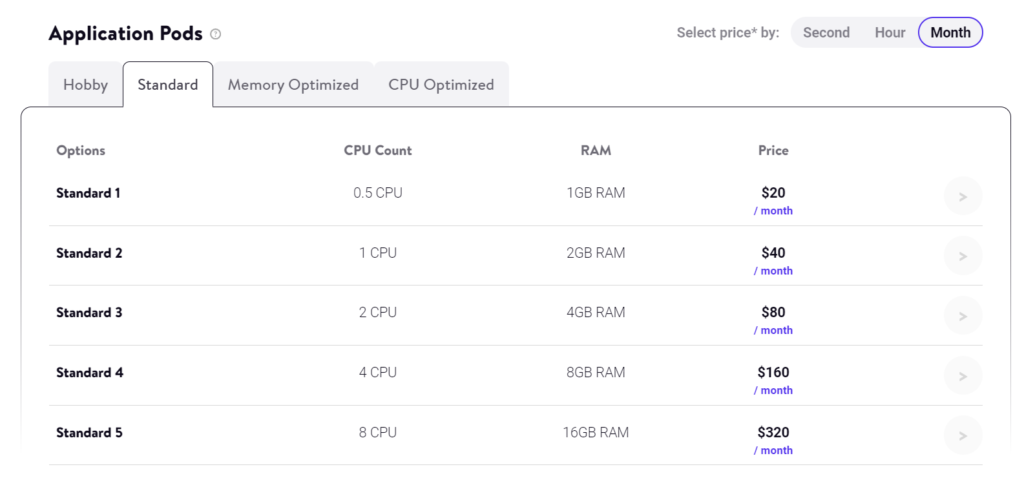
What is Kinsta Database hosting?
Kinsta Database Hosting is a managed database hosting service that allows you to host your database on Kinsta’s infrastructure. Kinsta offers a variety of database types to choose from, including MySQL, MariaDB, PostgreSQL, and Redis.
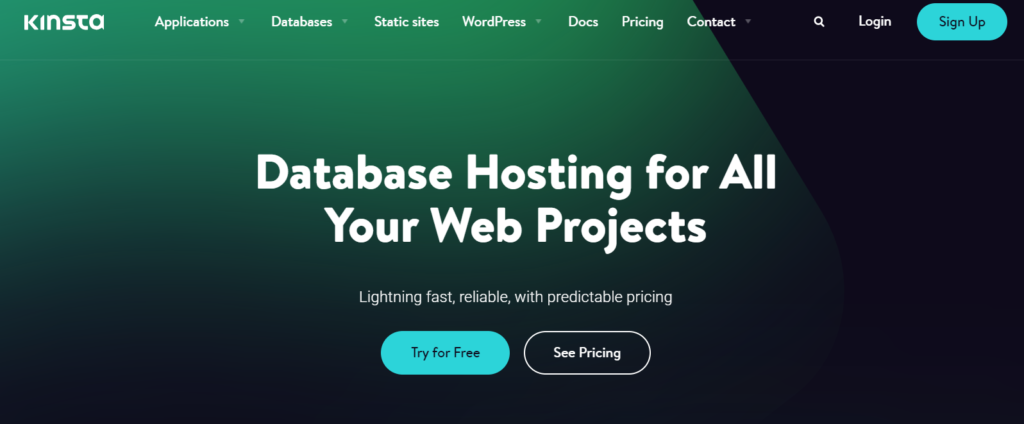
Kinsta Database Hosting is fully managed, which means that Kinsta takes care of all of the technical aspects of hosting your database, such as provisioning, maintenance, and security. This allows you to focus on developing and running your application without having to worry about the underlying database infrastructure.
Kinsta Database Hosting offers a number of features, including:
- Automatic daily backups: Your database is backed up automatically every day and stored for 7 days. You can also create manual backups at any time.
- Easy scaling: You can easily scale your database up or down as needed.
- 24/7 support: Kinsta offers 24/7 support to help you with any problems you may have with your database.
Kinsta Database Hosting is a good choice for businesses of all sizes that need a reliable and scalable database hosting solution.
Here are some of the benefits of using Kinsta Database Hosting:
- Performance: Kinsta uses Google Cloud Platform (GCP) to host its databases, which means that your database will be hosted on some of the fastest and most reliable infrastructure in the world.
- Security: Kinsta takes security very seriously and implements a number of measures to protect your database, including firewalls, intrusion detection systems, and data encryption.
- Ease of use: Kinsta’s MyKinsta dashboard makes it easy to manage your database. You can create, manage, and scale your database with just a few clicks.
- Support: Kinsta offers 24/7 support to help you with any problems you may have with your database.
Kinsta Database Hosting Pricing
Kinsta Database Hosting pricing is based on the resources that you need for your database, including CPU, RAM, and storage. Kinsta offers a variety of database tiers to choose from, each with its own set of resources.
The following table shows the pricing for each of Kinsta’s database tiers:
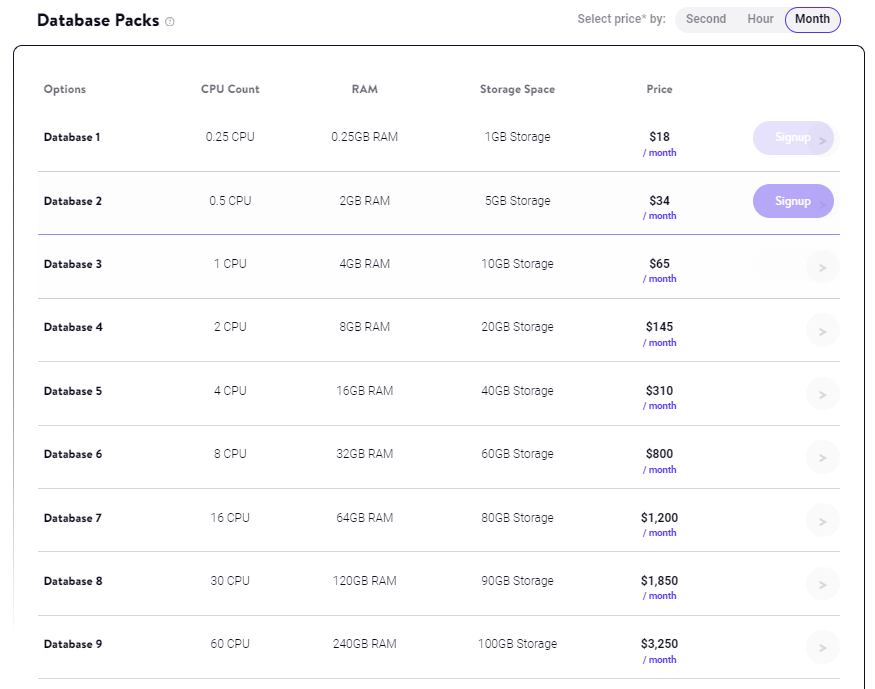
Kinsta Database Hosting pricing is based on the resources that you need for your database, including CPU, RAM, and storage. Kinsta offers a variety of database tiers to choose from, each with its own set of resources.
You can also purchase additional storage for your database in increments of 10 GB. The cost of additional storage is $10/month per 10 GB.
Kinsta also charges for egress bandwidth, which is the amount of bandwidth that is used to transfer data out of your database. The cost of egress bandwidth is $0.00000000014 per byte ($0.14 per GB).
Kinsta offers a free trial of its Database Hosting service. The free trial is limited to $20 in server credits and is applicable only to your first billing month.
What is Kinsta static site Hosting
Kinsta Static Site Hosting is a service that allows you to host your static website on the Cloudflare Edge Network. The Cloudflare Edge Network is a global content delivery network (CDN) with more than 260 server locations. This means that your website will be served to visitors from the closest server location, resulting in faster load times and better performance.
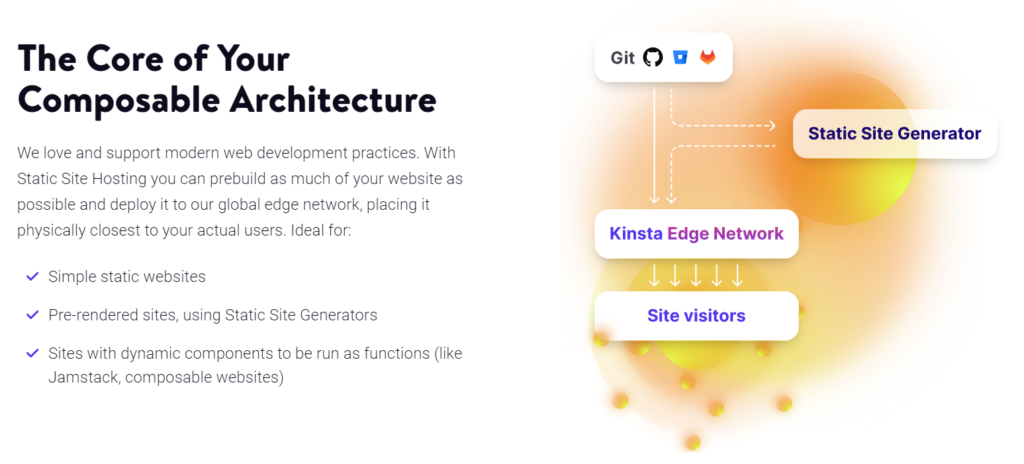
Kinsta Static Site Hosting is free for up to 100 websites, with 600 build minutes and 100 GB of bandwidth per month per account. Each site can be up to 1 GB in build size and you get one concurrent build per site.
To use Kinsta Static Site Hosting, you will need to have a GitHub or GitLab repository for your website. Kinsta will deploy your static site to the Cloudflare Edge Network from your repository.
Kinsta Static Site Hosting is a good choice for websites that are made up of static files, such as HTML, CSS, and JavaScript. It is also a good choice for websites that are built with modern static site generator frameworks that use Node.js to build the site.
Here are some examples of websites that are well-suited for Kinsta Static Site Hosting:
- Landing pages
- Brochure sites
- Small blogs that are not updated too often
- Portfolio sites
- Documentation sites
- One-page websites
If your website requires server-rendering, requires a database connection, or serves dynamic content, then you will need to use Kinsta’s Application Hosting service.
What is Kinsta WordPress Hosting
Kinsta WordPress Hosting is a managed WordPress hosting provider that offers a variety of features to help users improve their WordPress performance, security, and scalability. Some of the key features of Kinsta WordPress Hosting include:

- Google Cloud Platform: Kinsta is built on Google Cloud Platform, which provides users with access to the latest hardware and software technologies.
- C2 machines: Kinsta uses C2 machines, which are Google Cloud Platform’s highest-performing virtual machines.
- Premium tier network: Kinsta uses Google Cloud Platform’s premium tier network, which provides users with fast and reliable connectivity.
- 24/7 expert support: Kinsta offers 24/7 expert support to help users with any WordPress-related issues they may encounter.
- Uptime monitoring: Kinsta monitors uptime 24/7 to ensure that websites are always available.
- User activity logs: Kinsta provides users with access to user activity logs, which can be used to track who is accessing and making changes to websites.
- 35 data centers: Kinsta has data centers located all over the world, which allows users to choose the data center that is closest to their visitors.
- CDN: Kinsta includes a free CDN with all of its plans.
- Cloudflare DDoS protection: Kinsta includes Cloudflare DDoS protection with all of its plans.
- Two enterprise firewalls: Kinsta uses two enterprise firewalls to protect websites from attack.
- Private network: Kinsta uses a private network to isolate websites from each other.
- 99.9% uptime SLA: Kinsta offers a 99.9% uptime SLA.
- Unlimited users: Kinsta allows users to have an unlimited number of users on their accounts.
In addition to these features, Kinsta WordPress Hosting also includes a variety of other features that are designed to make WordPress hosting easier and more efficient. These features include:
- Staging environment: Kinsta includes a staging environment with all of its plans, which allows users to test changes to their websites before making them live.
- Redirects: Kinsta allows users to create redirects for their websites.
- Automatic backups: Kinsta automatically backs up websites on a daily basis.
- SSL: Kinsta includes free SSL certificates with all of its plans.
- PHP versions switch: Kinsta allows users to switch between different PHP versions.
- WP-CLI: Kinsta supports WP-CLI, which is a command-line tool for managing WordPress websites.
- SSH: Kinsta allows users to access their websites using SSH.
- Git: Kinsta supports Git, which is a version control system for tracking changes to websites.
- Performance monitoring tool: Kinsta includes a performance monitoring tool with all of its plans, which allows users to track the performance of their websites.
- ionCube loader: Kinsta supports ionCube, which is a PHP extension for running encoded PHP scripts.
- One-click cloning: Kinsta allows users to clone their websites with a single click.
What is Kinsta WordPress Hosting pricing?
Kinsta’s managed WordPress hosting pricing starts at $35 per month for the Starter plan, which includes 1 WordPress site, 25,000 visits per month, 10GB of disk space, and 50GB of bandwidth. The Pro plan costs $70 per month and includes 2 WordPress sites, 50,000 visits per month, 20GB of disk space, and 100GB of bandwidth.
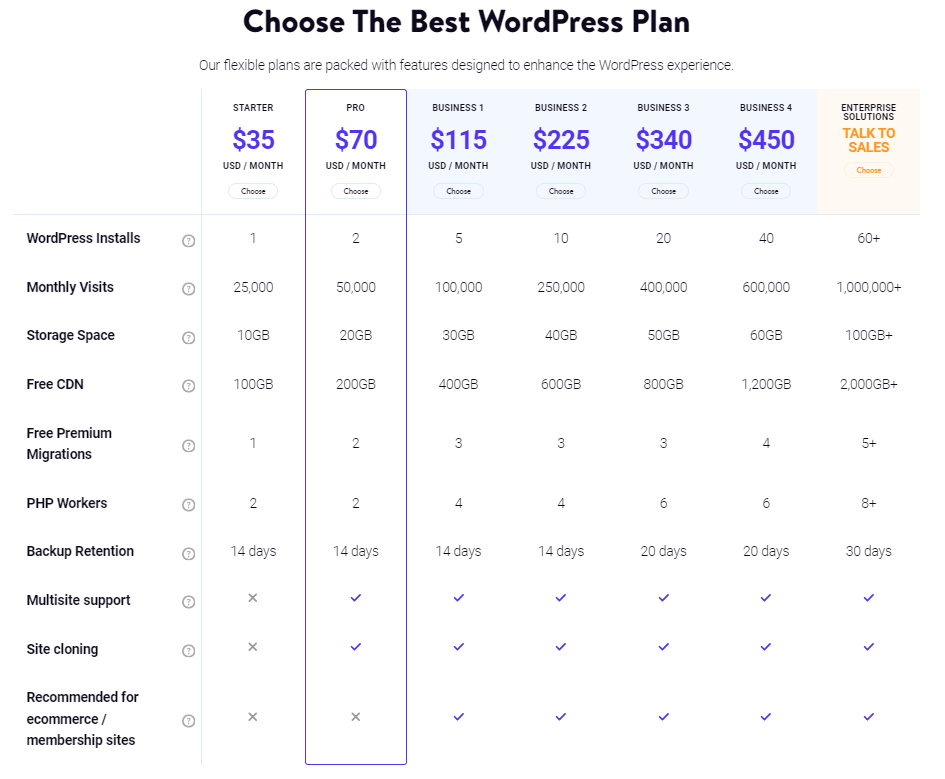
Kinsta also offers Business plans, which start at $115 per month and include 5 WordPress sites, 100,000 visits per month, 30GB of disk space, and 200GB of bandwidth. The Business 2 plan costs $225 per month and includes 10 WordPress sites, 200,000 visits per month, 40GB of disk space, and 300GB of bandwidth. The Business 3 plan costs $340 per month and includes 20 WordPress sites, 400,000 visits per month, 50GB of disk space, and 400GB of bandwidth.
All of Kinsta’s WordPress hosting plans include a free SSL certificate, daily backups, and 24/7 support. Kinsta also offers a 30-day money-back guarantee, so you can try their hosting risk-free.
What is Kinsta pricing?
Kinsta offers a variety of pricing plans for its managed WordPress hosting, application hosting, database hosting, and static site hosting services.
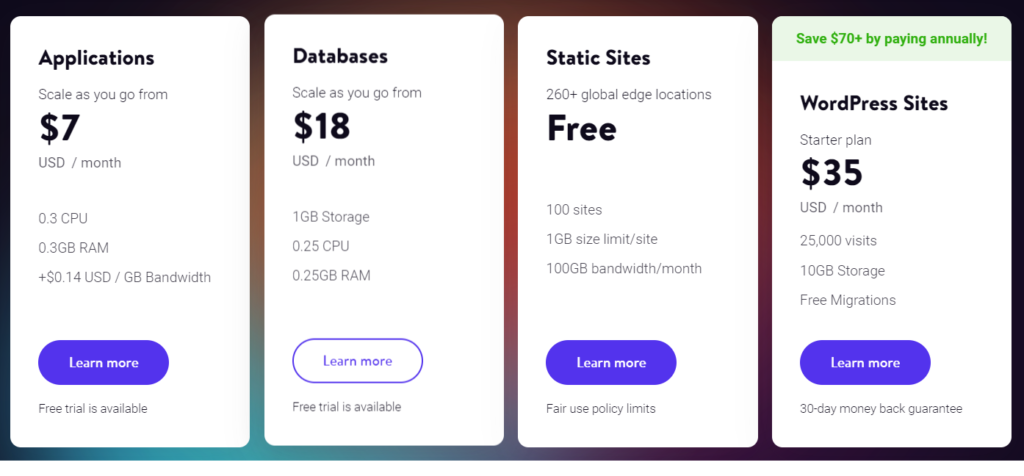
Managed WordPress Hosting
Kinsta’s Managed WordPress Hosting plans start at $35 per month and include:
- Free migrations
- Hack fix guarantee
- Daily backups
- Staging environments
- One-click SSL certificate installation
- 24/7 support
Kinsta also offers a variety of add-ons, such as APM tools, DevKinsta, Cloudflare integration, and edge caching.
Application Hosting
Kinsta’s Application Hosting pricing is usage-based, meaning that you only pay for the resources your application uses. The pricing starts at $7 per month for 0.3 GB of RAM.
Kinsta also offers a variety of add-ons, such as custom build environments, database hosting, and object storage.
Database Hosting
Kinsta’s Database Hosting pricing is also usage-based, starting at $18 per month for 0.25 GB of RAM and 1 GB of storage.
Kinsta offers a variety of database types, including MySQL, PostgreSQL, and MariaDB.
Static Site Hosting
Kinsta’s Static Site Hosting pricing is also usage-based, starting at $10 per month for 1 GB of storage and 100 GB of bandwidth.
Kinsta’s Static Site Hosting is powered by Google Cloud Platform and offers a variety of features, such as global edge caching, custom domains, and SSL certificates.
Free Trial
Kinsta offers a free trial for its Application Hosting and Database Hosting services. The free trial is limited to $20 in server credits and is applicable only to your first billing month.
Billing
Kinsta offers monthly and annual billing plans. Annual billing plans offer a 20% discount.
Payment Methods
Kinsta accepts credit cards, PayPal, and wire transfers.
Refunds
Kinsta offers a 30-day money-back guarantee on its Managed WordPress Hosting services.
Pros and Cons
Kinsta is a managed WordPress hosting provider that specializes in high-performance, secure hosting for WordPress websites. It is known for its excellent customer support, reliable uptime, and fast loading speeds.
Pros of Kinsta:
- Excellent customer support: Kinsta is known for its excellent customer support, which is available 24/7 via live chat and email. Kinsta’s support team is knowledgeable and experienced, and they are always willing to go the extra mile to help customers.
- Reliable uptime: Kinsta offers a 99.9% uptime guarantee, and they have a proven track record of meeting this guarantee. Kinsta’s servers are located in Google Cloud Platform data centers, which are some of the most reliable data centers in the world.
- Fast loading speeds: Kinsta uses a variety of techniques to optimize the performance of its WordPress hosting, including Nginx, PHP 8.0, and MariaDB 10.5. As a result, Kinsta customers typically experience very fast loading speeds for their WordPress websites.
- Security features: Kinsta takes security very seriously. All of Kinsta’s servers are protected by Cloudflare, and Kinsta also offers a variety of other security features, such as malware scanning and removal, two-factor authentication, and DDoS protection.
- Easy to use: Kinsta’s control panel is easy to use and navigate, even for beginners. Kinsta also offers a variety of tools and features that make it easy to manage your WordPress website, such as automatic updates, staging environments, and one-click backups.
Cons of Kinsta:
- Pricey: Kinsta is a more expensive managed WordPress hosting provider than some of its competitors. However, many customers believe that Kinsta’s high-quality services are worth the extra cost.
- Only hosts WordPress websites: Kinsta only hosts WordPress websites. If you need to host a non-WordPress website, you will need to choose a different hosting provider.
- No phone support: Kinsta does not offer phone support. All customer support is provided via live chat and email.
Overall, Kinsta is a great choice for businesses and individuals who are looking for a high-performance, secure, and easy-to-use managed WordPress hosting provider. However, it is important to note that Kinsta is more expensive than some of its competitors.
Is Kinsta right for you?
Whether or not Kinsta is the right managed WordPress hosting provider for you depends on your specific needs and budget. If you are looking for a high-performance, secure, and easy-to-use managed WordPress hosting provider, and you are willing to pay a premium for these services, then Kinsta is a great option.
Kinsta FAQs
Getting Started
- What is Kinsta?
Kinsta is a managed WordPress hosting provider that specializes in high-performance, secure WordPress hosting. Kinsta uses the Google Cloud Platform (GCP) to power its infrastructure, which means that Kinsta customers benefit from the latest security features and performance optimizations.
- What are the benefits of using Kinsta?
Kinsta offers a number of benefits to its customers, including:
- High-performance hosting: Kinsta uses the latest hardware and software to ensure that your WordPress site loads quickly and reliably.
- Secure hosting: Kinsta takes security seriously, and offers a number of features to protect your WordPress site from attack.
- Managed hosting: Kinsta takes care of all of the technical aspects of running your WordPress site, so you can focus on your content and business.
- What are your pricing plans?
Kinsta offers a variety of pricing plans to fit the needs of all businesses, from small blogs to large eCommerce sites. You can view Kinsta’s pricing plans here.
- Do you offer a free trial?
Kinsta does not offer a free trial, but it does offer a 30-day money-back guarantee. This means that you can try Kinsta risk-free for 30 days, and if you are not happy with the service for any reason, you can cancel your account and receive a full refund.
Backups
- How often are my backups taken?
Kinsta takes automatic backups of your WordPress site every day. These backups are stored offsite for security purposes.
- How can I restore my WordPress site from a backup?
You can restore your WordPress site from a backup at any time from within the MyKinsta dashboard. Kinsta also offers a one-click restore feature, which makes it easy to restore your site to a previous version.
Caching
- What is caching?
Caching is a process of storing frequently accessed data in memory so that it can be served to users more quickly. Kinsta uses a number of caching techniques to improve the performance of your WordPress site.
- Can I use a caching plugin with Kinsta?
Yes, you can use a caching plugin with Kinsta. However, Kinsta already implements a number of caching techniques, so it is important to choose a caching plugin that is compatible with Kinsta.
CDN
- What is a CDN?
A CDN, or content delivery network, is a network of servers that are located around the world. A CDN can be used to deliver your WordPress site’s content to users from the server that is closest to them, which can improve performance and reduce loading times.
- Does Kinsta include a CDN?
Yes, Kinsta includes a free CDN with all of its hosting plans. The Kinsta CDN is powered by Cloudflare, and it is one of the largest and most reliable CDNs in the world.
Databases
- What kind of databases does Kinsta support?
Kinsta supports MySQL and PostgreSQL databases.
- How do I create a new database?
You can create a new database from within the MyKinsta dashboard.
- How do I import or export a database?
You can import or export a database from within the MyKinsta dashboard.
Domains and DNS
- How do I point my domain to Kinsta?
Once you have created a Kinsta account, you will need to point your domain to Kinsta. You can do this by updating your domain’s DNS records. Kinsta provides instructions on how to do this in its knowledge base.
- Can I use my own domain registrar with Kinsta?
Yes, you can use your own domain registrar with Kinsta.
Hosting Environment
- What kind of hosting environment does Kinsta use?
Kinsta uses the Google Cloud Platform (GCP) to power its infrastructure. This means that Kinsta customers benefit from the latest security features and performance optimizations.
- What kind of hardware does Kinsta use?
Kinsta uses high-performance hardware to ensure that your WordPress site loads quickly and reliably.
- What kind of software does Kinsta use?
Kinsta uses the latest software to ensure that your WordPress site is secure and up-to-date.
Migrations
- Do you offer free migrations?
Yes, Kinsta offers free migrations to all of its new customers.
- How long does it take to migrate my WordPress site to Kinsta?
The time it takes to migrate your WordPress site to Kinsta will vary depending on the size and complexity of your site. However, most migrations can be completed within 24-48 hours.
